SessionGuardian VDI secures user access via virtual machine with continuous identity assurance and protection services
Our virtual desktop infrastructure solution continuously assures and protects user access from anywhere.

BENEFITS
The benefits you can expect with SessionGuardian VDI
Mitigate the risk of data loss
Prevent photo of screen, screen sharing, screen capture, print and file download. Prevent shoulder surfing by locking screen when an unauthorized user is detected. Display data only when authorized user is present in front of device.
Extend enterprise security controls to home-office and third party environments
Ensure device posture meets enterprise security requirements and device is being used from appropriate networks and locations. Deploy additional security controls on to third-party and employee BYOD devices, such as continuous identity assurance to prevent shoulder surfing, credential sharing, and credential hacking.
Fill the gaps left behind by other security tools
Enable continuous identity assurance to ensure only authorized user can access device and must be present. Prevent the use of mobile phones and cameras to take photo of screen. Detect when required security software such as anti-malware software is disabled.
Ensure user and data privacy
Implement continuous identity assurance in a BIPA and GDPR-certified compliant manner by ensuring that any biometric data is not stored or collected.
OUR FEATURES
SessionGuardian VDI Features
Display data only when the authorized user is present
Via continuous identity assurance
Blocks the screen
When the authorized user is not present
Prevent screenshots and screen sharing
To curb insider threats
Detect Mobile Phones
Detects use of mobile phones or cameras to take photo of screen
Blocks the screen
When unauthorized users are present to prevent “shoulder surfing”
THE PROCESS
SessionGuardian user workflow
- User starts SessionGuardian secure session on user device
- User logs into VM via the VDI software
- User access to VM is allowed only through a valid SessionGuardian secure session
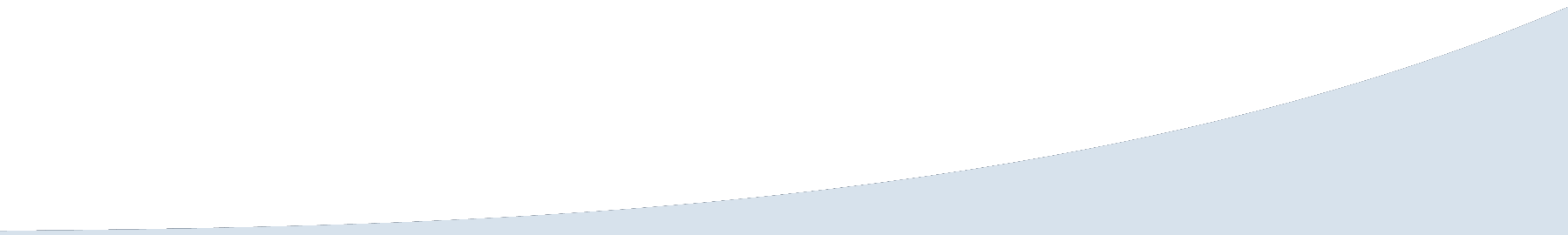
Protect your workforce and data from anywhere and everywhere
Schedule a personalized demo to begin your journey towards continuous identity assurance and protection.
Contact
(844) 303-5324
info@sessionguardian.com
1178 Broadway
3rd Floor, #1325
New York, NY 10001

